For optimal performance, please perform these care procedures to keep the following items regularly cleaned.
Bin
Empty the bin after each cleaning cycle or when the red  full bin indicator illuminates. Press the bin release tab to remove bin.
full bin indicator illuminates. Press the bin release tab to remove bin.
Filter
To maximize cleaning performance, use the following filter care procedure.

1. Remove the vacuum bin, and then press and lift the filter door release tab. Remove filter by grasping the yellow tab.

2. Shake off debris by tapping the filter against your trash container.

3. Press the side of the filter against the metal lever to install the filter.
-
Pinch the yellow extractor frame release tabs, lift up the extractor frame, and remove any obstructions.
-
Remove hair and debris from the square and hex plastic pegs on the other side of the debris extractors.
-
Remove the extractor caps. Remove any hair or debris that has collected on, or underneath the caps and around the metal axles.
-
Ensure the vacuum path is clear.
-
Reinstall the debris extractors. When reinstalling the debris extractors, match the color and shape of the extractor pegs with the color and shape of the extractor icons on the cleaning head module.
 When reinstalling the debris extractors, make sure the extractor frame is properly aligned.
When reinstalling the debris extractors, make sure the extractor frame is properly aligned.
Cliff and Full Bin Sensors
Wipe the cliff sensors and full bin sensors with a clean, dry microfiber or soft cotton cloth.

Wipe the cliff sensors and full bin sensors with a clean, dry microfiber or soft cotton cloth.
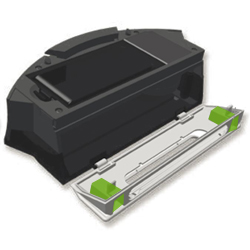
Wipe the cliff sensors and full bin sensors with a clean, dry microfiber or soft cotton cloth.
Front Caster Wheel
Front caster wheels that are clogged with hair and debris could result in floor damage. Use the following procedure to maintain the front caster wheel.

1. Pull firmly on the front caster wheel to remove it from the robot

2. Remove debris from inside the wheel cavity.

3. Remove the wheel from its housing and clear any hair wrapped around the axle. Push firmly on the wheel axle to remove it completely from the wheel.
- Wipe the wheel clean.
-
Re-install the wheel into the housing, and the module into the robot
Side Brush
Clean the side brush once per week.
- Use a coin or small screwdriver to loosen the screw.
- Remove the brush, clean the brush and the brush post, and reinstall the brush.
Check if there has been any buildup of debris or dirt on the charging contacts of the Home Base® and the robot. Unplug the base and wait 60 seconds. Then use a clean lightly dampened melamine foam, such as a Magic Eraser to remove debris from the charging contacts. The contacts should have a visible shine.
If Roomba is indicating that an error has occurred, please follow troubleshooting for that error.



